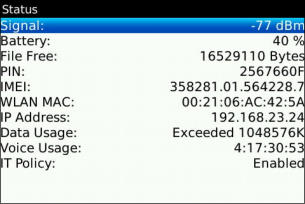HOW TO FIND YOUR BLACKBERRY IMEI NUMBER
HOW TO UNLOCK YOUR PHONE
We have created a set video tutotrials, you can find them here, showing you how to unlock a Blackberry.
Unlocking instructionsStep 1:
Make sure the NEW SIM Card is inserted, on new models the phone could ask you if you want to unlock say yes and it
should go straight asking you for a code. Use the MEP2 or MEP4 code depending what its asking for. If not, proceed.
Step 2:
Go to Manage Connections and Click on Turn All Connections Off
Step 3:
Select the Options/Settings icon on your Blackberry Home screen.
Step 4:
Scroll down and select Device , if you don’t see this option then skip to the next step
Step 5:
Scroll down and select Advanced System Settings
Step 6:
Scroll down and Select SIM Card
Step 7:
Now you will see some two or three lines of text on the screen or blank.
Step 8:
Type via the keypad the letters mepd , you won’t see what you type the screen should change to a longer list if it doesn’t
then try this combination instead, press and hold CAPS key and type in MEPD
Step 9:
The display should show you either Network Provider or Service Provider as Active or Enabled
Step 10:
If NETWORK is ACTIVE then type MEP2, so you would type MEP press and hold ALT then 2, if that doesn’t ask you for a
code then try this alternative, press and hold ALT from the start and type MEP2
If SERVICE PROVIDER is ACTIVE then type MEP4 so you would type MEP press and hold ALT then 4, if that doesn’t ask you
for a code then try this alternative, press and hold ALT from the start and type MEP4
Step 11:
The Phone will prompt to enter NETWORK MEP Code (X left) or SERVICE PROVIDER Code (X left)’
Step 12:
The phone is asking for your code, if you are unlocking NETWORK then use the MEP2 code, if you are unlocking SERVICE
PROVIDER then use the MEP4, Enter or click the center ball/track pad
Step 13:
The Phone will display Code Accepted.
Step 14:
Your Blackberry is Unlocked. The Phone will return to previous screen and Display all Locks as Disabled or Inactive
Step 15:
Reboot device by pulling battery out
Step 16:
Go to Manage Connections and click on Restore Connections
On older Blackberry models
Select Options > Status
On newer Blackberry models
Select Options > Device > Device and Status
Information.
It’s best to copy the IMEI from the phones screen and
not a lable or box as sometimes it does not match.
The IMEI number is 15 numbers long.
Remove the back cover and battery.
On the lable on the phone, first look for a PRD code,
PRD-00000-000 or an RDV code RDV-00000-000
ABOUT US
We have been operating since 2011, the following changes have taken place in that time.
Price increase of £1 in August ‘23.
Due to the lack of demand we now produce unlock codes once a day, not instantly, to reduce operational costs.
Website redesinged in August ‘23, removed services we can no longer provide and is now simplyfied.